
Select
the Arrow icon to open the Person Search window to
search for the person who will be the subject of the interface inquiry. :
When the
person is selected, use the ![]() return arrow to bring the
person information to the Interfaces Menu.
return arrow to bring the
person information to the Interfaces Menu.
The Interfaces Menu displays a list of icons for the other computer systems that share information with DHHS.
When the window is accessed from the N-FOCUS Main Menu, the fields in the Case Person Group Box will be empty and Case Person information must be entered.
When the window is accessed from the Person Detail window the Case Person Group Box is completed.
How Do I:
Case Person Group Box:
Name: This field displays the name of the selected person.
SSN: This field displays the Social Security Number of the selected person.
Sex: This field displays the gender of the selected person.
Birth Date: This field displays the date of birth of the selected person.

|
Select
the Arrow icon to open the Person Search window to
search for the person who will be the subject of the interface inquiry. :
When the
person is selected, use the |
Interfaces Group Box:
Icons are arranged in two rows from the left to right side of box in alphabetical order.

|
The Beneficiary Data Exchange or BENDEX interface web site windows open when the BDE icon is selected. They display information received from the Social Security Administration about the person's Social Security (RSDI) and Medicare benefits. |
|
How Do I: |
|

|
The Centers for Medicare and Medicaid window open when the CMS icon is selected. It displays information received from the Centers for Medicare and Medicaid about a person's Medicare Part A, and / or Part B benefits and Buy-in information, and Part D enrollment information. |
|
How Do I: |
|

|
The Child Support Enforcement web site (iCHARTS) opens when the CSE icon is selected. The web site is used by District Court Clerks and DHHS employees to verify child support payments and disbursements. |
|
How Do I: |
|
|
|
The Department of Motor Vehicles window opens when the DVM icon is selected. It displays information received from Department of Motor Vehicles. Only persons with the security to view the information are able to access this information. |
|
How Do I: |
|

|
The Intentional Program Violation interface displays any SNAP IVPs reported nationally to the Food and Nutrition Service. The national data base is queried upon pending of person aged 18 through 79 when pended in the SNAP program case. The information is used to determine whether the person should be disqualified from participation in the SNAP program. |
|
How Do I:
|
|

|
The Internal Revenue Service interface windows open when the IRS icon is selected. They display information about the income reported to the Internal Revenue Service by financial institutions and other organizations from which the income was derived for the selected person. Only those persons assigned to the case can view the information and it is never to be copied. |
|
How Do I: |
|

|
The Integrated Unemployment Compensation interface windows open when the IUC icon is selected. They display information about the person that is known to the Department of Labor. |
|
How Do I: |
|

|
The Medicare Buy-In List window opens when the MBI icon is selected. It displays a list of Medicare Buy-In records received from the federal Centers for Medicare and Medicaid (CMS) agency. |
|
How Do I: |
|

|
The New Hire Match interface window opens when the NHM icon is selected. It displays information from the Child Support Agency about recent employment hires for the selected person. This information can be used as a lead to obtain verification of employment. |
|
How Do I: |

|
The State Data Exchange interface web site windows open when the SDX icon is selected. They display information received from the Social Security Administration about the person's Supplemental Security Income (SSI). |
|
How Do I: |
|

|
The State Employer Wage File windows open when the SEW icon is selected. They display information that has been reported by the State Department of Labor about the person's earned income. |
|
How Do I: |
|

|
The SSA List window opens when this SSA icon is selected. The information provided is reported by the Social Security Administration via the Federal Data Services HUB. Information available includes verification of citizenship, incarceration, indication of death and disability and the most recent four months of Social Security Benefits. |
|
How Do I: |
|

|
The SSA List opens when this SSA icon is selected. The information provided is reported by SSA through SVES. Currently this interface only displays incarceration information. Note: This icon is only enabled when the Case Person is pending or active in a SNAP case. |
|
How Do I: |
|

|
The Tax Household Information Request/Response Window opens when the TAX icon is selected. The information is reported from the Internal Revenue Service (IRS) through the Federal Data Service HUB. Access is limited to Medicaid staff. |
|
How Do I: |
|

|
The Verify Current Income interface is available for Medicaid workers to verify earned income that has been reported by employers to a national data base. The person must be pending or active in a Medicaid program case for the interface to be available. To request the interface the worker selects the Actions drop down on Detail Master Case, then Verify Current Income, then selects the person and the Submit to Income Verification button. The response with employment verification will display in the VCI Interface. |
|
How Do I: |
|

|
The Verify Lawful Presence window opens when the VLP icon is selected. The site is used to display the lawful presence of information received through the Federal Data Services HUB and the Department of Homeland Security SAVE Program. Note: Access to this information is limited to the Medicaid staff. |
|
How Do I: |
|

|
The Vital Statistics web site windows open when the VS icon is selected. The site is used to request verification and certificates and/or view vital statistics information. |
|
How Do I: |
|
|
|
The 40 Quarters web site opens when the 40Q icon is selected. The web site is used to verify the countable qualified work quarters for a noncitizen qualifying for the Food Stamp Program through 40 quarters. This data is provided through the SVES interface with the Social Security Administration. |
|
How Do I: |
|
|
|
The Useful Links web site opens when the Useful Links icon is selected. The home page displayed is the N-FOCUS Specific Useful Links page. |
SSN Group Box:
SSN: Child Support Enforcement staff and designated Central Office staff use the SSN field to search for interface information for persons who are not receiving benefits through N-FOCUS. Use of this search field is restricted for all other staff.
SSA Claim Nbr: A person's claim number used to receive social security and Medicare benefits.

|
Select the arrow icon to initiate the search for information based on the SSN or SSA claim number. |

|
Select the HUB SSA Incarceration Request button to manually request verification of SSA benefits, SSN, Disability, Death, US Citizenship or Incarceration from SSA through the Federal Data Services HUB. |
|
How Do I: |
|

|
Select the SNAP IPV Match Request button to request the match by SSN or Name. |
|
How Do I: |
|

|
Select the SNAP Incarceration/Death Req button to send an Incarceration and Death match request. Note: This may only be requested for persons Pending or Active in a SNAP Program Case. |
|
How Do I: |
|
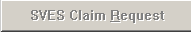
|
Select the SVES Claim Request button to generate a request through the State Verification Exchange System (SVES) to the Social Security Administration for verification of the Social Security, and/or Medicare eligibility. Note: Enter the Social Security Claim number and tab off the field. The SVES Claim Request will enable. |
|
How Do I: |
|

|
Select the SVES Request button to generate a request through the State Verification Exchange System (SVES) to the Social Security Administration for verification of the SSN, Supplemental Security Income, Social Security, and/or Medicare eligibility. |
|
How Do I: |
|

|
Select the 40Q Request button to generate a request for information regarding the countable qualified work quarters for a non-citizen qualifying for the Food Stamp Program through 40 quarters. This request is made through SVES to the Social Security Administration. |
|
How Do I: |

|
Select the Clear button to clear the information currently being displayed on this window. |

|
Select the Cancel button to return to the previous window. |
(07-2014)
NFO3451H(6)