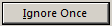
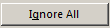

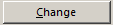

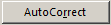



The Spelling and Grammar window opens when the Spell Check button is selected. It is used to correct spelling and grammar errors. It uses the standard Microsoft Spelling and Grammar check program.
Not is Dictionary:
This field displays the sentence(s) that contains the word or words that the spell check or grammar check program determines are misspelled. The program may not recognize acronyms commonly used in our system. The incorrect word is highlighted in red for a spelling error and green for a grammar error When the word has been corrected the next incorrect word is highlighted until the narrative is corrected.
Suggestions:
This field displays a list of words that might be used instead of the misspelled word. If the correct spelling is listed, highlight the correct word.
Check for grammar: Check this box if you want the program to check for grammar error.
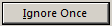
|
The Ignore Once button is used to skip the highlighted word one time. |
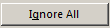
|
The Ignore All button is used to skip every instance of the highlighted word. |

|
The Add to Dictionary button is used to add a word or acronym to programs dictionary on your computer so it will not be highlighted in the future. |
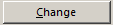
|
The Change button is used to change the highlighted word to the one selected in the Suggestions field. |

|
The Change All button is used to change all instances of the highlighted word to the one selected in the Suggestions field. |
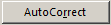
|
The AutoCorrect button is used to change the highlighted word to the corrected word that the program suggests. |

|
The Options button is used to open a window where you can set your own spell check and grammar check options. |

|
The Undo button reverses the last change that was made. |

|
The Close button closes the Spelling and Grammar check window. |
09-28-06