How Do I Overview
To access How Do I Help, select Help>How To from any menu within NFOCUS. The following screen print shows the display for How Do I Help. From this window you will search for the specific topic.
Note: Using a broad search criteria such as Eligibility will provide you with multiple options. Using a more specific search criteria will provide topics dealing with only the words used in the search criteria.
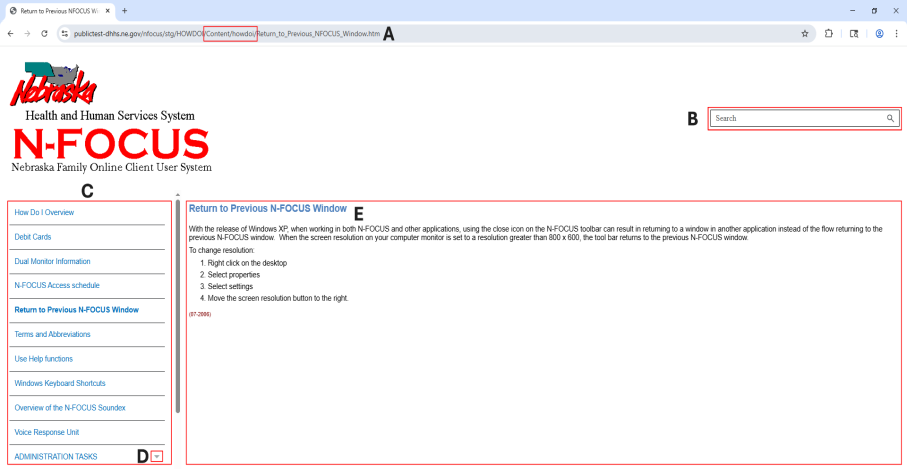
Window Help Functionality
| A | The window address indicates the Help Project you are viewing. In this example, you are viewing the How Do I Project. |
| B |
You are able to search for topics within the Project you are viewing by entering search criteria in this field. Note:The Search function is used to search a specific word(s) within the total contents of Help. Every topic that contains the words in the search criteria will display. Click the title to open the topic. |
| C |
The Topic Tree displays all the topics that are within the Project. Click each topic to view the information on the right side of the help window. Note: The Topic Tree may not display immediately when you open Window Help. If you do not see the Topic Tree, maximize the window. |
| D | Within the Topic Tree there may be multiple groups of topics. Click the twisty (triangle) to display additional topics. |
| E |
This section contains the help topic information. Note: Within the text of the help topic, you may see links that will take you to additional information when the link is clicked. The link may take you to additional Window Help or related How Do I Help. |
(12-2022)